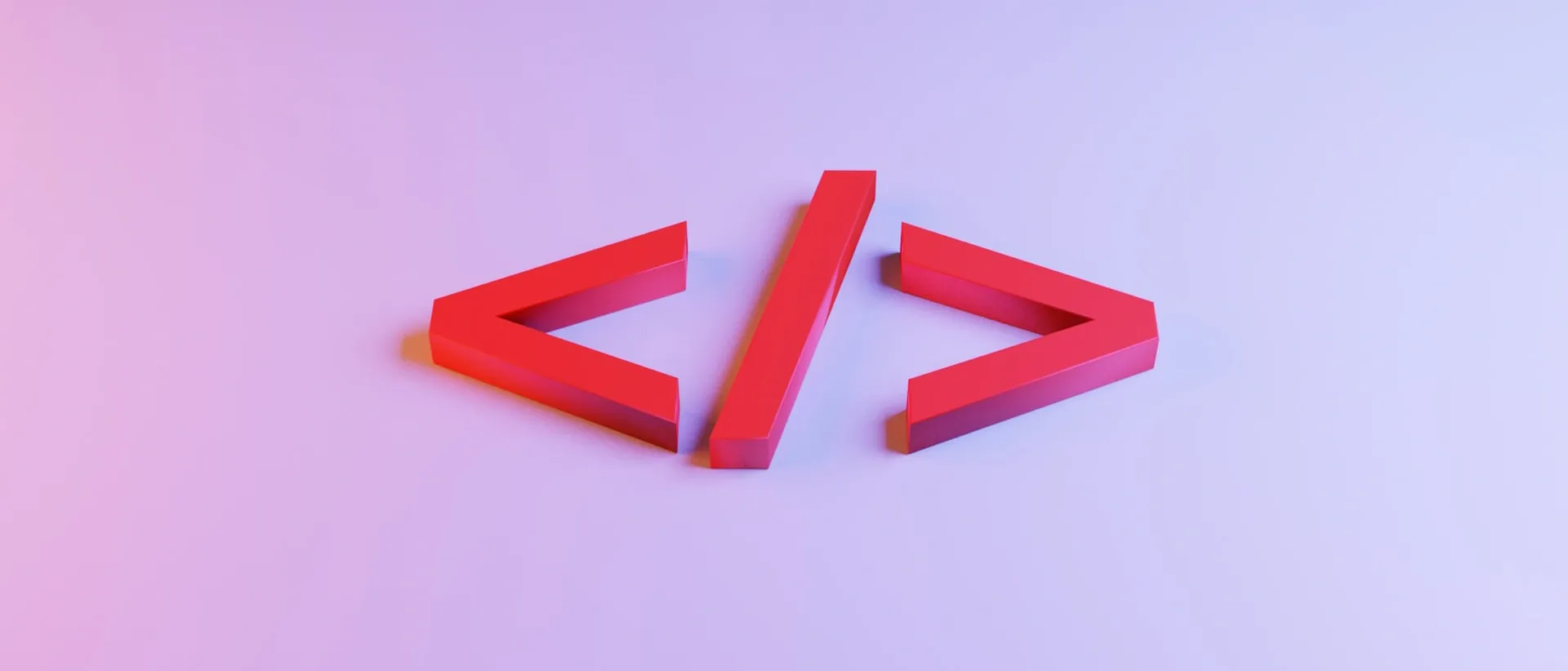
9 Free Tools to Boost Your Content Marketing Efforts
Content marketing is often a game of marginal gains, but if you stay committed to publishing interesting, insightful and entertaining material that resonates with target audiences, you’ll soon reap the rewards of increased brand loyalty.
As a prolific content agency, my team and I produce thousands of online articles and social media posts every year, helping our clients extend their reach by adding value to the wider conversations surrounding their varied business niches.
Over time, we’ve developed an integrated strategy that gets results, and we’ve discovered a number of tools which aid our day-to-day content production.
Listed below are nine resources we find incredibly useful for word-perfect writing and ace SEO:
1. Grammarly
Available as a free browser extension for Chrome, Grammarly follows your every keystroke while you surf the web, flagging up any SPAG (SPelling And Grammar) errors as you write emails, edit online documents or craft tweets.
We all know grammar mistakes can ruin your content marketing, so having this geeky plugin buddy by your side can be incredibly helpful.
You can also download the free Microsoft Office add-in if you use MS software. Obviously, Word and Outlook have their own inbuilt spell-checkers, but Grammarly often highlights mistakes that they miss.
2. Thesaurus.com
In the cluttered world of content, it’s essential to make the reading experience as compelling as possible - otherwise you risk your audience hitting the ‘back’ button before they’re halfway down the page.
To avoid repetition, and to keep people engaged, mix up your words of wisdom by sprinkling synonyms throughout, using Thesaurus.com to give your content more flair, elegance, style, panache and pizzazz.
3. HubSpot’s Blog Ideas Generator
Upon entering “digital marketing strategy” this is what HubSpot’s Blog Ideas Generator suggests as potential topics of interest:
If you’re seeking inspiration, this is a great tool to kickstart the creative process, giving you a springboard to map-out your content calendar.
4. Answer The Public
Working in a similar vein to the HubSpot engine, Answer The Public also invites you to input keywords relevant to your line of business, which it then uses to display sets of real-life related search queries that people are typing into Google.
This can be incredibly useful for keyword research, as you ultimately want to be writing about the very things that your target audience is searching for. The closer your content matches searcher intent, the better chance you have of ranking highly, so you should aim to directly answer real-world questions wherever possible.
For further insight making the most of this tool, please read our guide to creating better content using Answer The Public.
5. CoSchedule’s Headline Analyzer
Digital marketers know that creating the perfect headline is critically important to earning attention and encouraging click-throughs, and we often use CoSchedule’s 'Headline Analyzer' to help refine our titles.
Here’s how we scored for the headline of this article:
While the merits of editing headlines to satisfy a dubious metric are certainly open to debate, the key thing to bear in mind is that this process gets you to think about carefully about a crucial element of content production, so it’s well worth experimenting with.
6. AdWords Keyword Planner
Google certainly didn’t intend for the AdWords Keyword Planner to be used this way, but canny content marketers know the value in using the AdWords platform to influence organic content efforts.
Ultimately, AdWords allows you to rent ad space at the top of search results on a pay-per-click basis, whereby you select the keywords you want your ad to appear for. Thus, the Keyword Planner tool gives an invaluable insight into the search terms your target audiences are entering into Google, so you should plan to incorporate these within your content.
7. SERP Preview
Ensuring your blog posts and site pages are optimized for the SERPs (Search Engine Results Pages) is seriously important if you’re going to catch the eye of search bots and subsequently rank highly.
Thankfully, Portent’s SERP Preview tool enables you to see exactly how your web pages will be displayed within Google search results, so you can refine your URLs, Page Titles and Meta Descriptions - shortcuts that give a greater understanding as to what your content is all about, encouraging higher rankings and click-throughs.
There are a few rules to follow, as outlined below:
Sticking to these guidelines will ensure that you negate the risk of truncation (when titles and descriptions are cut-off mid-sentence) enabling you to make the most of the search engine real estate.
It’s also wise to weave variations of your target keyphrases into Page Titles, URLs and Meta Descriptions, as this will improve the likelihood of your content ranking while also reassuring users that your webpage contains exactly what they’re looking for.
8. SiteLiner
Duplicate content can harm your SEO, so it’s imperative that each of your web pages is as unique as possible. Ultimately, search engines want to return only the most valuable resources at the top of the SERPs, but having duplicate content causes confusion, meaning you’re likely to be ignored and filtered out of results.
SiteLiner is a fantastic tool for quickly auditing your site. The app is capable of scanning 250 web pages, free of charge, highlighting areas for refinement:
It can also identify broken links and give you average page loading times, helping you remove roadblocks that can harm user experience.
9. MozBar
Guest blogging is a great way to extend your reach - but how do you know the best sites to approach with offers of interesting, insightful, unique posts that add value to their audience while also boosting your own reputation?
Moz's MozBar is a fantastic tool for gauging the power of prospective websites, and is available as a free plugin for Chrome.
While Google’s algorithm is a closely-guarded secret, many SEO professionals believe Moz’s metrics to be the best way of gauging how Google rates websites, with Domain Authority (DA), Page Authority (PA) and Spam Score (SS) being three things to look out for.
In short, DA and PA (scored from 1-100) weigh up the authority of root domains and individual pages, respectively, while SS (scored 0-17) takes into account any negative attributes of the website in question.
This is how the MozBar views Social Media Today:
Ultimately, websites with high DA and PA and low SS scores are the ones you should target when looking to contribute guest articles, as they are perceived to offer more value in terms of having quality content that people engage with.
As you can see, SMT scores very highly (which is one of the reasons we enjoy guest-blogging here).
Using the resources listed above can help refine your approach to content production, with each one offering an edge to help your words stand out. And in a game of marginal gains, they can combine to deliver a tangible impact.